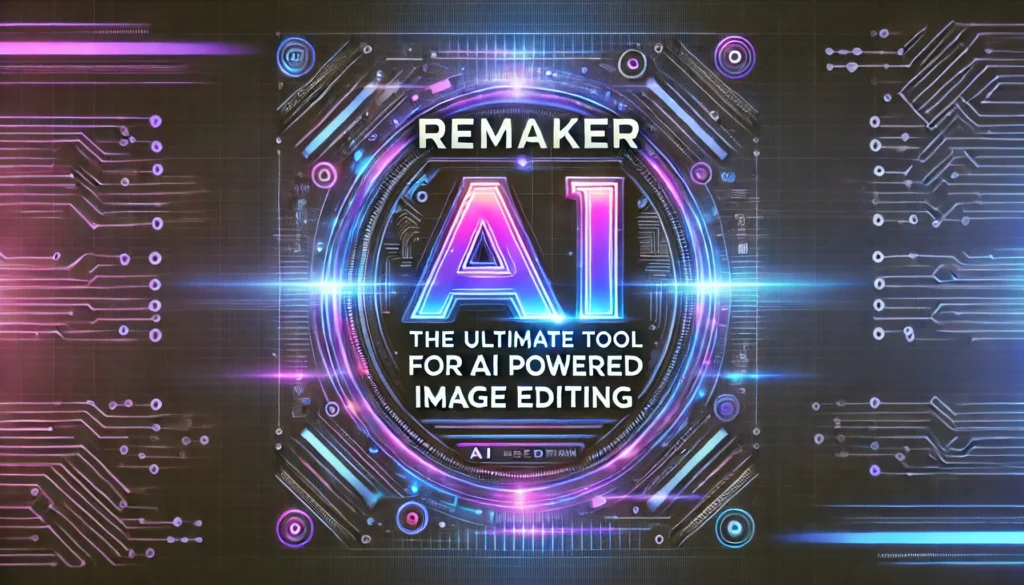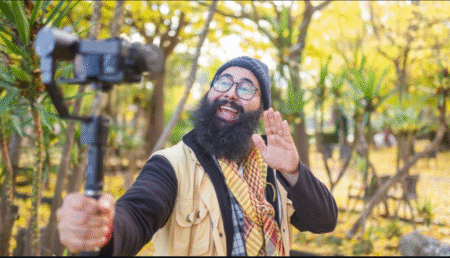Creating stunning visuals is easier than ever, thanks to the power of artificial intelligence. One tool that is making waves in the creative community is RemakerAI. Whether you are a content creator, marketer, or just someone who loves experimenting with images, RemakerAI offers a simple yet powerful way to bring your ideas to life.
This AI driven platform makes it possible to edit photos, generate new visuals, and even swap faces with just a few clicks, saving you time and effort. In this article, well dive into what RemakerAI is, how it works, and why it could be the perfect tool to supercharge your creativity.
What is RemakerAI?
RemakerAI is an innovative AI powered tool designed to help users create, edit, and enhance images with ease. Using advanced machine learning technology, it allows you to perform tasks that would usually take hours in just a few minutes. Whether you are looking to generate brand new images, tweak existing ones, or even swap faces, Remaker AI gives you the flexibility to do it all.

One of the standout features of RemakerAI is its user friendly interface. Its designed to be intuitive, so even if you are not a tech expert, you can still create stunning visuals. All you need to do is upload your image or input a text description, and RemakerAI will do the rest.
In addition to its powerful editing capabilities, Remaker AI is also known for its creativity. From creating unique digital art to transforming your photos into something completely new, this tool opens up a world of possibilities for designers, marketers, and anyone looking to explore their creative side.
You May Also Visit
AR Photo Editing | Complete Guide | Aarya Editz
Snapseed Background Image | Aarya Editz
Snapseed Picsart CB Background HD | Aarya Editz
Online Photo Editor Picsart | Aarya Editz
Key Features of RemakerAI
RemakerAI has some really cool features that make creating and editing images super fun and easy. Lets take a look at some of its key features:
1. Create New Images
Want to make a completely new picture from scratch? RemakerAI can do that. Just type in what you want, like “a dog flying in space,” and it will create a picture for you.
2. Edit Photos
Have a photo you want to change? You can use Remaker AI to fix things in your picture, like changing colors, adding fun effects, or even removing things you dont want, all with a few clicks.
3. Face Swapping
Ever wanted to swap faces with a friend in a picture? RemakerAI can do that too. Just upload the photos, and it will swap the faces for you.
4. Easy to Use
You dont need to be a computer expert to use RemakerAI. Its really simple to figure out, and you can start creating or editing your pictures right away.
5. Lots of Creative Possibilities
Whether you want to make digital art, turn a photo into something magical, or create fun memes, RemakerAI gives you endless ways to be creative with your pictures.
How RemakerAI Compares to Competitors
There are many tools out there that help people create and edit images, but RemakerAI stands out because of its special features and ease of use. Lets see how Remaker AI compares to some of its competitors:
1. Ease of Use
Unlike some other tools that can be hard to learn, RemakerAI is super easy to use. You dont need any special skills or experience. Just upload your image and start editing right away. Other tools might need you to spend more time figuring things out.
2. Speed
RemakerAI works really fast. If you need to make a quick change or create something new, it does the job in no time. Some competitors can be slower or take longer to make changes, especially with bigger pictures.
3. Creative Features
RemakerAI has some fun and unique features that you would not find in all editing tools. For example, you can easily swap faces in photos, something that might take longer or need extra tools with other platforms.
4. Affordable Pricing
Many AI editing tools charge a lot for their features, but Remaker AI offers great value for money. You get all the awesome features without paying too much. Some competitors might be more expensive or only let you use basic features for free.
5. Flexibility
Whether you are looking to create something totally new or just tweak an existing photo, Remaker AI lets you do it all in one place. Some other tools might focus only on one thing, like image generation, while RemakerAI lets you edit and create with a lot of options.
Pricing and Plans of RemakerAI
RemakerAI offers different pricing options to suit everyone needs, whether you are just starting out or need advanced features for your projects. Here is a look at the different plans available:
1. Free Plan
If you are just looking to try out Remaker AI and see how it works, the free plan is a great choice. It lets you use some basic features and create a few images without paying anything. Perfect for beginners.
2. Basic Plan
If you want more features and the ability to make more edits, the Basic Plan is the next step up. This plan gives you extra credits to create and edit images and costs a small monthly fee.
3. Pro Plan
For those who need all the advanced tools and unlimited access to Remaker AI features, the Pro Plan is ideal. You get everything in the Basic Plan, plus unlimited usage, premium features, and priority support. This plan is perfect for professionals or anyone who creates a lot of content.
4. Custom Plan
If you have special needs or want a plan thats tailored just for you, Remaker AI also offers a custom plan. This is great for businesses or teams who need more flexibility.
RemakerAI offers great value for its features, and you can always upgrade or downgrade your plan as your needs change.
You May Also Visit
Bulb Png Picsart | Complete Guide | Aarya Editz
Photo Edit For Visa | Detail Guide | Aarya Editz
Best Lightroom Presets Free Download | Aarya Editz
Edit Love Video | Detail Guide | Aarya Editz
Advantages and Disadvantages of RemakerAI
Like any tool, RemakerAI has its pros and cons. Lets take a look at what makes it great and where it might need some improvement.
| Pros |
| User Friendly RemakerAI is very easy to use, even for beginners. You dont need to be a tech expert to start creating or editing images. Just upload your photo, and you are ready to go. |
| Quick Results If you are in a rush, Remaker AI works fast. You can create and edit images in just a few minutes, saving you a lot of time compared to other tools. |
| Lots of Creative Tools RemakerAI has a variety of features like face swapping, image creation, and editing, giving you a lot of options to get creative with your photos. |
| Affordable Pricing With its free plan and reasonably priced subscription options, Remaker AI offers great value for its powerful features. |
| Flexibility Whether you want to make small edits or create new images from scratch, Remaker AI lets you do both in one place, making it super flexible. |
| Cons |
| Limited Free Plan While the free plan is great for trying out the tool, it comes with some limitations, like a smaller number of credits or features compared to paid plans. |
| Basic Features in Lower Plans Some of the advanced tools and options are only available in the higher tier plans, so users on the free or basic plans may miss out on those. |
| Occasional Slow Processing for Large Files RemakerAI is usually fast, but when working with very large images, it might take a little longer to process. It is not a major issue, but it is something to keep in mind. |
| Limited Customization Options in Some Tools Some users might find that certain features dont allow for as much detailed customization as they would like. For example, editing the fine details of an image might not be as precise as with other professional tools. |
Common FAQs About RemakerAI
Got questions about RemakerAI? Here are some common FAQs to help you understand its features, benefits, and how it can boost your productivity.
Do I need to be a tech expert to use RemakerAI?
Not at all, RemakerAI is designed to be easy for everyone to use. You dont need any special skills just upload your images or type what you want, and Remaker AI will do the rest.
Is there a free version of RemakerAI?
Yes, RemakerAI offers a free plan that lets you try out some basic features. It is a great way to see how the tool works before deciding if you want to upgrade.
How much does RemakerAI cost?
RemakerAI offers several pricing plans. The free plan is great for beginners, but if you want more features, you can choose the Basic or Pro plans, which are very affordable and come with extra tools and options.
Can I use RemakerAI on my phone?
Yes, RemakerAI works on both desktop and mobile devices, so you can create and edit images on the go. Just make sure you have an internet connection.
What types of images can I create or edit with RemakerAI?
You can create all kinds of images with Remaker AI. Whether it is a completely new image, an edited photo, or a fun face swap, this tool has you covered for a wide range of creative projects.
How long does it take to create or edit an image?
RemakerAI works quickly. Most edits and creations are done in just a few minutes. However, very large images might take a little longer to process.
Can I cancel my RemakerAI subscription?
Yes, you can cancel your subscription anytime. If you decide you dont need the paid features, you can switch back to the free plan without any trouble.
Is RemakerAI safe to use?
Absolutely, Remaker AI is safe and secure to use. Your data and images are protected, and the platform is built with privacy in mind.
Can I use RemakerAI for business projects?
Yes, RemakerAI is perfect for both personal and professional use. Whether you are creating images for your blog, marketing, or social media, Remaker AI can help you make great visuals for your business.
Conclusion
RemakerAI is a powerful, easy to use tool that makes creating and editing images a breeze. Whether you are a beginner or a pro, it offers great features to help bring your ideas to life.
With its fast processing, creative options, and affordable pricing, it is a perfect choice for anyone looking to improve their visuals. So, if you are ready to explore your creative side, give Remaker AI a try today.
You May Also Visit
Photo Editing Presets Download | Detail Guide | Aarya Editz
Snapseed Qr Presets | Complete Guide | Aarya Editz
Bird PNG Picsart | Complete Guide | Aarya Editz