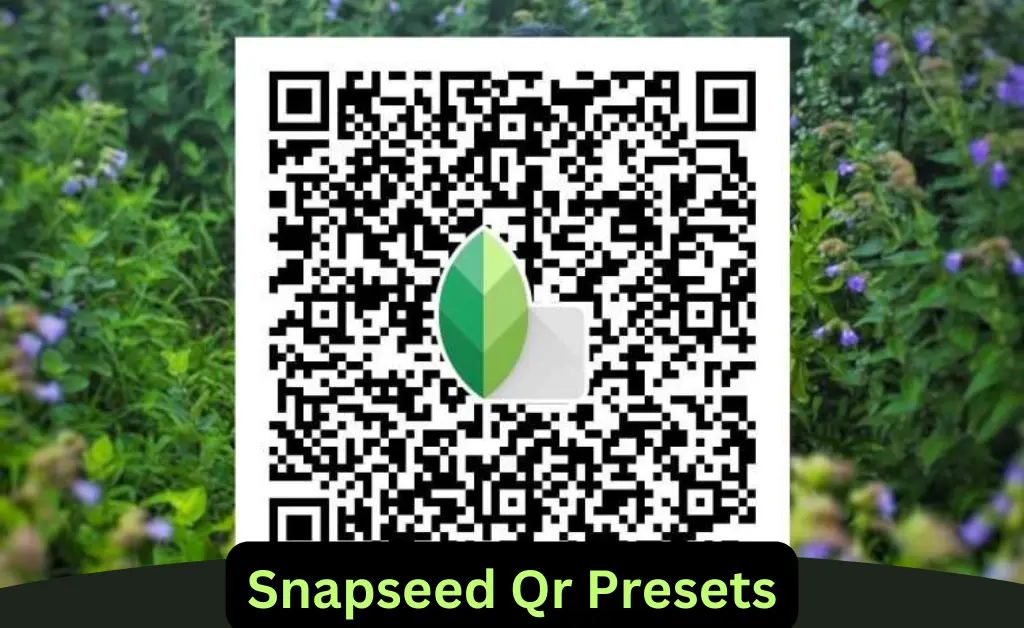Snapseed is one of the most popular photo editing apps, loved by mobile photographers for its powerful features and intuitive interface. One of the best ways to enhance your photos quickly is by using Snapseed QR presets. These presets are essentially saved editing settings that you can apply to your photos with just a simple scan of a QR code. Whether you are aiming for vibrant colors, a vintage feel, or a natural, no filter look, there a Snapseed QR preset to suit every style.
The great thing about Snapseed QR presets is that they make professional level editing accessible to everyone, even beginners. Instead of manually adjusting each slider in the app, you can scan a presets QR code and instantly transform your photos with just a few taps. Its an easy and fun way to give your images a polished, cohesive look without spending hours on editing.
In this article, well explore what Snapseed QR presets are, how to use them, and where you can find the best ones. Well also share some tips on how to maximize their potential, so you can make your photos stand out in no time. Whether you are a seasoned photographer or just starting out, Snapseed QR presets can help you create stunning visuals effortlessly.
What Are Snapseed QR Presets?
Snapseed QR presets are special settings that help you edit your photos quickly and easily. Think of them as “magic filters” for your pictures. When you scan a Snapseed QR code with your phone or tablet, it automatically applies these settings to your photo. This can change things like the brightness, colors, or even make your picture look vintage all in just a few seconds.
Imagine you are taking a photo, and you want it to look brighter, more colorful, or maybe even like it was taken on an old school camera. Instead of adjusting lots of little settings on your own, you can simply scan a QR code, and boom, your photo is edited for you.

These presets are really helpful because they save you time, and they make editing super simple. All you have to do is find a preset you like, scan its QR code, and watch your photo transform. Its like having a professional photo editor in your pocket.
You can find different types of Snapseed QR presets for all kinds of looks, from bright and fun colors to cool, dark moods. So, whether you are editing photos for school, social media, or just for fun, Snapseed QR presets make it easy to create awesome pictures.
Why Use Snapseed QR Presets?
Snapseed QR presets are super helpful for making your photos look amazing with little effort. Heres why you might want to use them:
- It Saves Time: Instead of adjusting every little detail of your photo, like the brightness, colors, or shadows, you can just scan a QR code and the preset does all the hard work for you. Its like a shortcut to getting your picture edited quickly, without needing to spend a lot of time.
- Its Easy to Use: Snapseed QR presets are perfect for beginners because they make editing super simple. You do not need to know everything about photo editing just scan a code, and your photo instantly looks better.
- Perfect for Any Style: Whether you want your photo to be bright and colorful, dark and moody, or even look like an old photo, theres a Snapseed QR preset for every type of picture. You can easily change the mood or style of your photo without doing much work.
- Consistency: If you want all your photos to look the same or follow a particular style, Snapseed QR presets help you do that. You can use the same preset on different photos, and they will all have the same cool look.
- No Need to Be a Pro: You do not have to be a professional photographer to make your photos look great. Snapseed QR presets let anyone, even if they have never edited a photo before, create beautiful pictures that look like they were taken by an expert.
Whether you are editing photos for fun, social media, or a project, Snapseed QR presets are a quick, easy, and fun way to make your pictures stand out.
Types of Snapseed QR Presets
Snapseed QR presets come in all kinds of styles, so you can easily make your photos look how you want. Here are some common types of Snapseed QR presets you can try:
- Bright & Vibrant Presets: These presets make your photos look extra colorful and lively. They boost the brightness and bring out the rich colors, making everything look cheerful and fun.
- Moody & Dark Presets: If you like your photos to have a more serious or dramatic feel, these presets are perfect. They add darker tones and give your pictures a cool, mysterious look.
- Vintage & Retro Presets: Want your photos to look like they were taken in the past? These presets make your photos look old school, with soft colors, faded effects, and a retro feel just like vintage photos.
- Natural & Subtle Presets: If you prefer a more simple and natural look, these presets help enhance your photos without making them look over edited. They keep the colors and lighting soft, making the photo look as close to real life as possible.
- Polaroid & Instant Photo Presets: These presets give your photos a fun, instant camera vibe, just like a Polaroid picture. They add a border around your photo and give it a playful, old fashioned touch.
- Black & White Presets: Sometimes, removing color from a photo can make it look extra special. Black and white presets turn your pictures into timeless, classic images that focus on shapes, shadows, and emotions.
Each of these presets can change the whole look of your photo, and you can easily try them out to see which one you like the best. Whether you want your photos to be bright, vintage, or dramatic, theres a Snapseed QR preset for everyone.
Step-by-Step Guide to Using Snapseed QR Presets

Snapseed QR presets are a quick and easy way to enhance your photos with just a scan of a code. Heres how you can use them to make your photos look amazing:
Step 1: Install Snapseed
Before using any QR presets, make sure you have the Snapseed app installed on your phone or tablet.
- For iOS (iPhone/iPad): Download Snapseed from the App Store.
- For Android: Download Snapseed from the Google Play Store.
Step 2: Find Snapseed QR Presets
To use a QR preset, you need to first find a preset you like. Many websites and photographers share QR codes for free, or you can buy preset packs.
- Free QR Presets: Websites like Gridfiti or Pinterest are great places to find Snapseed QR codes.
- Preset Packs: Some preset creators sell packs with multiple QR codes to give your photos a specific look (e.g., vintage, moody, or vibrant).
Step 3: Scan the QR Code
Once you have found the QR preset you want to use, its time to scan it.
- Open Snapseed: Launch the Snapseed app on your phone.
- Tap the “+” Icon: This will open your gallery, where you can select the photo you want to edit.
- Open the Menu: On the editing screen, tap the Tools button (looks like a pencil).
- Select the “QR Code” Tool: Scroll through the tools and find the QR Code option.
- Scan the QR Code: Hold your phone over the QR code, and Snapseed will automatically apply the preset settings to your photo.
Step 4: Adjust the Settings (Optional)
After applying the preset, you can still tweak your photo to make it perfect.
- Adjust Brightness: If the preset makes your photo too dark or bright, adjust the Brightness or Exposure.
- Fine-Tune the Look: Use other Snapseed tools like Contrast, Saturation, or Sharpness to customize the effect to your liking.
Step 5: Save and Share Your Photo
Once you are happy with the look of your photo, its time to save it.
- Tap “Export”: After editing, tap the Export button (the arrow pointing out of a box).
- Save or Share: Choose Save to keep the photo on your phone or share it directly to social media like Instagram, Facebook, or Twitter.
Step 6: Experiment with Different QR Presets
The best part of Snapseed QR presets is that you can experiment with many different styles. You can try several presets on the same photo to see how each one changes the look, or even combine them with other Snapseed tools for a unique result.
Tips
- Try Different Types of Presets: Snapseed QR presets come in all styles, from vibrant and colorful to dark and moody, so try them all to find your favorite look.
- Share Your QR Codes: If you create your own presets, you can share the QR code with friends, so they can enjoy the same awesome effects on their photos.
- Use a Good Quality Photo: The presets work best on high quality images, so make sure your photos are clear and well-lit before applying presets.
Snapseed QR presets make photo editing fun and easy, so you can take your photos from good to great in just a few seconds.
Advantages and Disadvantages of Snapseed Qr Presets
Snapseed QR Presets make photo editing fun and easy. They quickly apply cool effects, but sometimes they might not fit your style.
Benefits of Snapseed Qr Presets
Snapseed QR Presets make photo editing easy and fun. Just scan a code, and your photo instantly gets a cool new look. Its quick and super simple.
| Pros |
| Saves Time and Effort: Snapseed QR presets are a huge time-saver, as they allow you to instantly apply professional looking edits to your photos. Instead of manually adjusting settings like brightness, contrast, and saturation, all you need to do is scan a QR code. This makes photo editing much faster, especially for those who want to quickly enhance their pictures for social media or personal use. |
| User-Friendly for Beginners: For those new to photo editing, Snapseed QR presets are a great way to get started. You do not need any advanced skills to use them just scan the code, and the preset does the work for you. Its a simple, accessible way for beginners to make their photos look great without feeling overwhelmed by complex editing tools. |
| Consistency in Photo Style: If you are trying to create a consistent look across multiple photos (for example, on Instagram or a photo album), Snapseed QR presets are perfect. By using the same preset on all your photos, you can ensure that they all have a similar vibe or mood, which helps create a more cohesive feed or gallery. |
| No Need for In-Depth Editing Knowledge: Unlike traditional photo editing, which can require a deep understanding of tools and settings, Snapseed QR presets make it easy to get a professional-looking result without needing to know anything about photo editing. This is ideal for those who just want a polished look without the steep learning curve. |
| Variety of Styles Available: There are many different types of QR presets, from vintage looks to bright and vibrant edits, so you can find a preset for almost any kind of photo. Whether you want your pictures to be bold and colorful, soft and natural, or dark and moody, there a preset to suit your needs. |
Drawbacks of Snapseed Qr Presets
Snapseed QR presets are cool, but they have some drawbacks. They might not always fit your photo perfectly and can limit your creativity.
| Cons |
| Limited Customization: While QR presets can dramatically improve your photo in one click, they do come with limitations. The preset is applied as is, and it might not always fit perfectly with every photo. You may still need to adjust things like brightness or contrast manually, which can be time consuming if you are looking for very specific results. |
| Lack of Personal Touch: Because QR presets are pre-made settings, they might lack a unique, personal touch. If you are looking to create something one of a kind or express your own editing style, relying solely on presets can feel limiting. You might end up with photos that look similar to others who use the same QR code. |
| Dependence on Pre-Made Styles: Some users may feel that using QR presets does not allow them to fully explore their creative potential. Since the presets are designed by others, you might be limited in the type of edits you can apply. For people who prefer total creative control, this could be a drawback. |
| Compatibility Issues: Sometimes, Snapseed QR presets might not work well with every type of photo. For example, a preset that works great on bright, outdoor images might not look as good on darker or indoor photos. This can require additional adjustments to make the preset work, which defeats the purpose of using a quick edit tool. |
| Overused Looks: Since Snapseed QR presets are widely available and shared, some of the popular presets might end up being overused. If you are looking to stand out with truly unique edits, you may find yourself using the same presets as everyone else, leading to less originality in your photos. |
Snapseed QR presets offer a convenient and easy way to enhance your photos quickly, especially for beginners or those looking for a consistent editing style. However, they come with some drawbacks, like limited customization options and a lack of personal flair. Whether they are right for you depends on how much control you want over your photo editing process.
Common FAQs About Snapseed QR Presets
Snapseed QR presets are fun and easy tools to enhance your photos. In this post, well answer some common questions to help you use them like a pro.
What are Snapseed QR presets?
Snapseed QR presets are pre-made photo edits that you can apply to your photos by scanning a QR code with the Snapseed app. These presets automatically adjust settings like brightness, contrast, and color to give your photo a specific look or style, such as vintage, vibrant, or moody.
How do I use Snapseed QR presets?
To use a Snapseed QR preset, follow these steps:
Open the Snapseed app on your phone.
Tap the “+” button to select a photo.
Go to the “Tools” section and select the “QR Code” option.
Scan the QR code, and the preset will be applied automatically.
If needed, adjust the photo using other tools in Snapseed, then save or share it.
Can I create my own Snapseed QR presets?
Yes. You can create your own custom presets by editing a photo in Snapseed and then saving the settings as a “Style.” After saving, you can share the preset as a QR code by exporting it. This allows you to share your personal style with others.
Are Snapseed QR presets free?
Many Snapseed QR presets are available for free, especially from websites like Pinterest or Gridfiti. However, some preset packs are sold by professional photographers or creators who offer more advanced or unique styles.
Do Snapseed QR presets work on any photo?
While Snapseed QR presets work well on many types of photos, some presets might not be perfect for every image. For example, a preset designed for bright, sunny photos might look odd on a darker or indoor photo. You may need to adjust certain settings manually to make the preset work best for your image.
Can I adjust a photo after using a Snapseed QR preset?
Yes. After applying a preset, you can still make additional changes to the photo. Snapseed gives you full control to adjust things like brightness, sharpness, saturation, and more, even after applying the preset.
Do I need to be an expert to use Snapseed QR presets?
No, Snapseed QR presets are super easy to use and are great for beginners. They allow you to quickly enhance your photos without needing advanced editing skills. Just scan the QR code, and the preset will do most of the work for you.
Can I use multiple Snapseed QR presets on the same photo?
Yes. You can experiment with different QR presets and even combine them with other editing tools in Snapseed to create a unique look for your photo. However, its best to avoid overusing presets, as it can make the photo look overly edited.
Where can I find Snapseed QR presets?
You can find Snapseed QR presets on websites like Pinterest, Instagram, and Gridfiti. Many photographers and creators also share QR codes through their blogs or social media, so you can explore a wide variety of presets to suit different styles and moods.
Are Snapseed QR presets better than manual editing?
Snapseed QR presets are a great shortcut for quick edits and for beginners who want easy results. However, if you are looking for full control over every detail of your photo, manual editing might be the better option. QR presets offer convenience, but they do not replace the creative freedom of editing each photo by hand.
These FAQs should help clear up any questions you have about using Snapseed QR presets. Whether you are a beginner or just looking to save time on photo edits, these presets are a fun and easy way to enhance your images.
Conclusion
Snapseed QR presets are an easy and fun way to quickly enhance your photos, even if you are new to photo editing. With just a simple scan, you can apply professional looking edits that save time and effort.
While they are perfect for creating a consistent look and getting instant results, they might not give you complete creative freedom like manual editing. Overall, Snapseed QR presets are a great tool for beginners or anyone who wants a quick, polished look for their photos.
Bonus Points for Using Snapseed QR Presets
Snapseed QR presets make editing photos fun and easy. Just scan a code, and voila your picture looks amazing with cool filters and effects.
- Quick and Easy Social Media Sharing: Snapseed QR presets help you edit your photos quickly and efficiently, making them ideal for sharing on social media platforms like Instagram, Facebook, or TikTok. With a polished look in just a few seconds, your photos will stand out in your feed without needing hours of editing.
- Consistency Across Your Content: If you are managing a blog, business, or personal brand, Snapseed QR presets can help maintain a consistent style across all your images. Whether you want your feed to have a warm, vintage tone or a bright, vibrant look, presets can help you achieve a unified aesthetic that strengthens your brands identity.
- Free and Easy to Access: There are many free QR presets available online, making it accessible for everyone whether you are a casual user or a budding photographer. Websites like Pinterest and Instagram often feature free preset codes from creators who share their styles with the community.
- Experiment with Different Styles: Snapseed QR presets give you the freedom to experiment with various styles. From moody dark tones to cheerful light effects, you can try out different looks to find what best matches your mood or the vibe you are going for, all without any additional cost or effort.
- Perfect for Editing on the Go: Since Snapseed works on mobile devices, you can apply QR presets to your photos anytime, anywhere. Whether you are traveling, at a party, or just snapping photos throughout your day, you can quickly edit and share photos without needing a computer or heavy software.
- Great for Beginners: Snapseed QR presets are especially helpful for those who are new to photo editing. You do not need to have any technical knowledge to use them. Just scan the code, and you are done. Its a simple way to get started and gradually learn how to fine tune your photos as you become more experienced.
These bonus points show just how versatile and practical Snapseed QR presets can be, whether you are a beginner or a seasoned photo editor looking for a quick way to enhance your images.