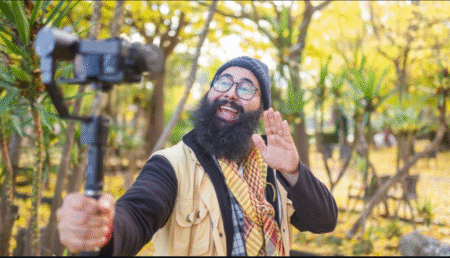Valentine Day Photo Editing: Valentine’s Day is a special day for people all over the world. It’s a time to show love and care for friends, family, and that special someone. One of the best ways to celebrate this day is by sharing memories through photos. But what if you could make those photos even more special? That’s where photo editing comes in!
Photo editing helps you change your pictures to make them look even more beautiful and meaningful. You can add fun effects, romantic messages, or heart-shaped frames to make your photos perfect for Valentine’s Day. With just a few simple steps, you can turn ordinary pictures into unforgettable memories that you’ll want to share with everyone.
Why Photo Editing is Popular for Valentine’s Day
Valentine’s Day is all about love, and what better way to show love than through beautiful photos? Photo editing is very popular for this special day because it allows people to create amazing pictures that express their feelings. With photo editing, you can add fun and romantic touches to your pictures, making them more exciting and meaningful.

When you edit your photos for Valentine’s Day, you can add cute hearts, love messages, and even colorful frames that fit the theme of love. It makes your pictures look more personal and special, so they stand out when you share them with your friends or loved ones.
Plus, editing photos is easy and fun! You don’t need to be a professional to create stunning Valentine’s Day pictures. Many photo editing apps and websites make it simple to change colors, add stickers, and even create collages with your favorite pictures. That’s why photo editing is so popular during Valentine’s Day—it helps make the day even more memorable.
Best Valentine Day Photo Editing Apps & Tools
If you want to make your Valentine’s Day photos stand out, using the right editing apps and tools is key. Here are some of the best apps that can help you create beautiful, love-filled images:
- Canva
- Canva is an easy app to use for creating amazing Valentine’s Day photos. It offers lots of cute frames, love-themed stickers, and colorful filters. You can add text like “Happy Valentine’s Day” or “I Love You” to make your photo extra special.
- Adobe Photoshop Express
- Adobe Photoshop Express is perfect for those who want more control over their photos. It lets you adjust the brightness, contrast, and colors. You can also use filters to give your photo a romantic feel, like adding a soft pink or red tint.
- Fotor
- Fotor is a great online tool for editing photos quickly. It has many Valentine’s Day templates, like heart-shaped photo borders and romantic background designs. You can also use its effects to make your photos look even more dreamy and love-filled.
- PicsArt
- PicsArt is another fun photo editing tool that allows you to add cute stickers, text, and frames to your Valentine’s Day pictures. You can also create collages with your favorite moments and make them look extra creative.
- Snapseed
- Snapseed is a powerful app for editing photos with lots of detailed options. You can easily enhance your pictures with filters and tools like “lens blur” or “glamour glow” to give your Valentine’s photos a perfect touch.
These apps are all easy to use and offer fun features that can make your Valentine’s Day photos look amazing. Whether you’re adding hearts, soft filters, or romantic text, these tools will help you create memories that last,
Step-by-Step Guide to Edit a Valentine’s Day Photo
Editing a Valentine’s Day photo is easy and fun! Follow these simple steps to make your photos look amazing and full of love:
Step 1: Choose Your Photo
- First, pick the photo you want to edit. It could be a picture of you and your loved ones or any photo that reminds you of Valentine’s Day. Make sure the photo is clear and of good quality!
Step 2: Open a Photo Editing App
- Use any photo editing app you like, such as Canva, Fotor, or PicsArt. Open the app and upload your photo.
Step 3: Adjust the Brightness and Contrast
- In the editing app, find the tools for adjusting the brightness and contrast. Brighten up the photo a little bit to make it look fresh and clear. You can also adjust the contrast to make the colors pop.
Step 4: Apply a Valentine’s Day Filter
- Next, look for Valentine’s Day-themed filters. Many apps have filters with soft pink or red tones that give your photo a loving, romantic feel. Choose the filter that makes your photo look the way you want.
Step 5: Add Romantic Text
- You can add sweet messages or love quotes to your photo. For example, write “I Love You” or “Happy Valentine’s Day” in a cute font. Choose a color for the text that matches the theme of your photo.
Step 6: Use Heart-shaped Frames or Stickers
- Many apps have heart-shaped frames or fun stickers that you can add to your photo. You can place small hearts around the picture or add heart-shaped borders to make it more festive and fun.
Step 7: Adjust the Background (Optional)
- If you want, you can blur the background a little bit. This helps make the main subject of your photo stand out more. This is especially nice if you want to focus on a person or a special object in the picture.
Step 8: Save and Share
- After you’re happy with how your photo looks, save it. You can then share it with your friends or family on social media or send it directly to someone special!
That’s it! By following these simple steps, you can create beautiful Valentine’s Day photos that everyone will love. Have fun editing and showing your love through pictures!
Popular Editing Techniques for Valentine’s Day Photos
When it comes to Valentine’s Day photos, editing can make your pictures look even more special and filled with love. Here are some popular editing techniques you can try to give your photos a romantic touch:

- Heart-shaped Filters
- One of the easiest ways to make your Valentine’s photos extra cute is by adding heart-shaped filters. These filters can surround your photo with hearts, or even put little heart shapes in the background to create a loving atmosphere.
- Romantic Overlays
- You can add fun overlays to your photo, like a soft glow, sparkling lights, or even red and pink bubbles. These effects give your photo a dreamy, romantic feel, perfect for Valentine’s Day.
- Text and Love Quotes
- Adding sweet messages to your photos is a great way to show your love. You can write quotes like “I Love You” or “Happy Valentine’s Day” on your photo. Choose a font that looks cute and fits the romantic theme.
- Adjusting the Colors
- Changing the colors of your photo is another way to make it feel more like Valentine’s Day. You can add a pink or red tint to your pictures or make the colors softer to give the image a warm, loving vibe.
- Frames and Borders
- Using a heart-shaped frame or a cute border around your photo can make it look more festive. There are many Valentine’s Day-themed frames available, such as frames with roses, hearts, or ribbons.
- Softening the Background
- To make the main subject of your photo stand out, you can blur or soften the background. This effect helps focus attention on the people or objects in your photo, giving it a professional and romantic touch.
These editing techniques will help you make your Valentine’s Day photos look even more beautiful and filled with love. Whether it’s adding hearts, softening the background, or including sweet quotes, you can create the perfect photo to share with your loved ones.
Tips for Perfect Valentine’s Day Photo Editing
If you want your Valentine’s Day photos to look amazing, here are some tips to help you edit them perfectly:

1. Use Soft Colors
- Valentine’s Day is all about love, so soft colors like pink, red, and white work best. Try adding these colors to your photo using filters or by adjusting the color settings. Soft colors make the photo feel warm and loving.
2. Keep It Simple
- You don’t need to add too many effects to your photo. Sometimes, less is more. A simple photo with a heart frame or a cute message is all you need to make it special. Don’t overdo the editing!
3. Focus on the Main Subject
- Make sure the main subject of your photo is clear. If it’s a picture of you and someone special, try to keep your faces sharp and focused. You can blur the background a little bit to make you both stand out more.
4. Add a Personal Touch
- Add something personal to your photo, like a quote, name, or date. This makes your photo more meaningful and shows your love. You can also add a small doodle, like a heart or flower, to make it more fun.
5. Play with Light and Shadows
- Good lighting can make your photo look amazing. Try adjusting the brightness to make your photo brighter and happier. Adding soft shadows can also help highlight the parts of the photo you want to stand out.
6. Use Filters Sparingly
- Filters can make your photo look nice, but don’t go overboard. Use soft and light filters that give your photo a romantic look. Too many filters can make the photo look unnatural, so choose the one that fits best.
7. Don’t Forget to Crop
- Sometimes, cropping your photo can make it look even better. Crop out any unnecessary parts so the focus is on what’s important. You can also crop the photo into a square or rectangle to fit the platform you want to share it on.
8. Experiment with Text
- Adding text is a fun way to make your Valentine’s Day photo more special. Choose a sweet message like “Be Mine” or “Happy Valentine’s Day.” Play around with different fonts and colors to see what looks best.
9. Keep the Resolution High
- Always make sure your photo is clear and sharp. If you plan to print the photo or share it on a bigger screen, make sure the resolution is high enough so it doesn’t look blurry.
10. Have Fun
- Editing your Valentine’s Day photos should be fun! Don’t stress too much about making it perfect. The most important thing is to enjoy the process and make something that you love.
By following these simple tips, you can create Valentine’s Day photos that are beautiful, personal, and full of love. Happy editing.
Advantages and Disadvantages of Valentine’s Day Photo Editing
Editing your Valentine’s Day photos can be fun, but like everything, it has both good and bad sides.
Benefits of Valentine’s Day Photo Editing
Valentine’s Day photo editing helps make your pictures more special by adding fun effects, text, and beautiful filters, making memories more memorable.
| Pros |
| Makes Photos Look Special: Editing can make your Valentine’s Day photos look more beautiful and unique. By adding filters, text, or cute frames, you can turn ordinary photos into something special. |
| Adds a Personal Touch: With photo editing, you can add your own words or designs to the photo, making it more personal. You can write sweet messages or use colors that remind you of love, making the photo more meaningful. |
| Helps You Share Memories: Editing your photos can help you remember special moments. You can make them look exactly the way you want before sharing them with friends or loved ones. |
| Fun and Creative: Photo editing is a fun and creative activity. You can experiment with different effects and styles to see what looks best. It’s a great way to express your creativity and have fun with your Valentine’s Day photos. |
Drawbavcks of Valentine’s Day Photo Editing
Editing Valentine’s Day photos can be fun, but it can also make pictures look unnatural or take too much time, making the photo less special if overdone.
| Cons |
| Can Make Photos Look Unnatural: If you use too many effects or filters, your photo might look fake or unnatural. It’s important to keep the editing simple, so the photo still looks real and not too altered. |
| Takes Time: Editing a photo can take time, especially if you want to make it perfect. If you’re in a rush, it might feel like too much effort to edit every picture. Sometimes, it’s better to keep it simple and not spend too much time on editing. |
| Might Affect the Original Look: Editing can sometimes change the original feeling of the photo. If you add too many effects, the photo might lose the natural charm it had when it was first taken. |
| Can Be Hard to Use for Beginners: If you’re new to photo editing, it can be hard to know where to start. Some apps or tools have a lot of buttons and options that might be confusing. But with practice, you’ll get better at it. |
Common FAQs about Valentine’s Day Photo Editing
Here are some common questions people ask about editing Valentine’s Day photos, along with easy answers:
What app should I use to edit my Valentine’s Day photos?
There are many apps you can use to edit your photos! Some popular ones are Canva, PicsArt, and Fotor. These apps have easy tools to add filters, text, and decorations to your photos.
Can I add text to my Valentine’s Day photos?
Yes, you can! Adding text to your photos is a great way to make them more personal. You can write messages like “I Love You” or “Happy Valentine’s Day” using different fonts and colors.
How can I make my photo look more romantic?
To make your photo more romantic, use soft colors like pink, red, and white. You can also add heart-shaped frames, sweet quotes, and romantic filters that give your photo a loving feel.
Is it okay to use filters on my photos?
Yes, it’s totally fine! Filters can make your photos look nicer by changing the colors and lighting. Just remember not to overdo it—simple and soft filters work best for Valentine’s Day.
Can photo editing make my picture look too fake?
If you use too many effects, your photo might look fake. It’s best to keep editing simple and only use a few effects, so the photo still looks natural.
How do I make the photo look better without over-editing?
To make your photo look better without over-editing, focus on adjusting the brightness and contrast. You can also crop the photo to remove unnecessary parts and make the main subject stand out.
Can I use my Valentine’s Day photo for social media after editing?
Yes! Once you edit your photo, you can easily share it on social media platforms like Instagram, Facebook, or Snapchat. Just make sure to save the photo in a good quality so it looks nice when you post it.
What if I’m not good at editing?
Don’t worry! There are plenty of easy-to-use apps that can help you. You can start with simple edits like adding filters or text. With practice, you’ll get better at editing photos!
Conclusion
Editing Valentine’s Day photos is a fun way to make your pictures look even more special. Whether you want to add sweet messages, fun effects, or romantic filters, there are many ways to make your photos stand out. Using the right photo editing apps can help you create beautiful memories that you can share with your loved ones.
While editing can make your photos look amazing, it’s important not to overdo it. Keep your edits simple and natural, so your photos still feel real and meaningful. And don’t forget to have fun with it! After all, Valentine’s Day is all about celebrating love and happiness.