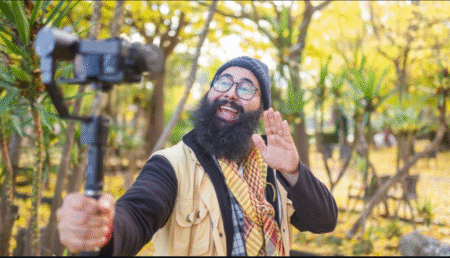8K Photo Editing means working with very big and clear images. These pictures have more pixels, so they show tiny details very clearly. Editors can zoom in and still see sharp lines, bright colors, and perfect edges.
This makes 8K editing great for printing, design work, or showing photos on big screens. With the right tools, 8K editing helps pictures look real and professional. It gives full control over how each part of the photo looks, from small shadows to bright lights.
What is 8K Photo Editing?
8K photo editing is the process of changing and improving pictures that are very big and super clear. These photos have around 33 million pixels, which means every small part of the image can be seen easily.

Editors use special software to fix colors, remove spots, and make the photo look perfect. Because 8K photos are so detailed, they need strong computers and smart tools. This kind of editing is great for large prints, ads, and high-quality projects where every tiny detail matters.
Transforming raw Aarya Editz clips into cinematic masterpieces, frame by frame.
Tools Needed for 8K Photo Editing
To edit 8K photos, you need special tools that can handle big images. Here are the main tools you’ll need:
- Powerful Computer
- You need a computer with a fast processor and a lot of memory to work with 8K photos smoothly.
- Editing Software
- Programs like Adobe Photoshop, Lightroom, or special tools made for 8K editing help you adjust colors, details, and shadows.
- High-Resolution Monitor
- A big screen with clear resolution will show all the details in your 8K photo.
- Graphics Card
- A good graphics card helps make the editing process faster and smoother when working with high-quality images.
- Storage Space
- 8K photos are very large, so you need enough space to store them on your computer or external drives.
Challenges of 8K Photo Editing
Editing 8K photos can be difficult because of large file sizes, slow editing speed, and the need for powerful equipment. It requires patience and good tools.

- Big File Sizes
- 8K photos are very large, so they take up a lot of space on your computer. This can make it hard to save and load pictures quickly.
- High System Requirements
- You need a powerful computer with a fast processor and a lot of memory. Without these, the editing process can become slow and difficult.
- Software Demands
- Not all photo editing software can handle 8K images easily. You need special tools that support high-quality images to make the edits without crashing.
- Time-Consuming
- Editing 8K photos takes more time compared to smaller images because there are so many details to work on.
- Storage Space
- 8K files need extra storage space. You may need external hard drives or cloud storage to keep your photos safe.
- Learning Curve
- 8K editing requires practice. Learning how to use the tools effectively can take time and patience.
Tips to Optimize 8K Photo Editing Workflow
Optimizing your 8K photo editing workflow helps save time and improve quality. These tips will make editing faster and easier, giving you better results.
1. Use a Powerful Computer
- Make sure your computer is fast and has enough memory (RAM). This helps you edit 8K photos quickly without the software freezing.
2. Keep Files Organized
- Store your photos in folders with clear names. This makes it easier to find and work on them without wasting time.
3. Use Shortcuts
- Learn keyboard shortcuts for your photo editing software. This can save a lot of time and make your work faster.
4. Work in Layers
- Editing in layers lets you make changes to one part of the photo without affecting others. It’s a smart way to keep things neat.
5. Use Cloud Storage
- 8K photos take up a lot of space. Storing them in the cloud will help save space on your computer and let you access them from anywhere.
6. Optimize Software Settings
- Set your editing software to use less memory when working with big files. This can help the software run smoother and faster.
7. Regular Backups
- Always back up your photos regularly. This will protect your work in case your computer crashes or a file gets lost.
Best Practices for Stunning 8K Edits
To make your 8K photos look amazing, follow these best practices. They help you improve details, colors, and clarity for stunning and professional results.

- Focus on Details
- 8K photos have lots of small details. Pay close attention to every little part, like shadows, light, and texture, to make your photo look perfect.
- Adjust the Lighting
- Good lighting makes a huge difference. Adjust the brightness, contrast, and highlights to bring out the best in your photo.
- Use High-Quality Filters
- Apply filters carefully to enhance the colors and look of your image. Make sure they match the style you want for your photo.
- Keep it Natural
- Don’t over-edit. Try to keep the photo looking natural while enhancing the details. Over-editing can make the photo look fake.
- Sharpen the Image
- Sharpening can bring out tiny details in an 8K photo. But be careful not to make the image look too sharp or it might get grainy.
- Work in Layers
- Always work in layers so you can easily adjust parts of the photo without affecting others. This helps make the editing process faster and easier.
- Check the Final Result
- After editing, step back and check your photo. Make sure everything looks good, and there are no mistakes or areas that need fixing.
Advantages and Disadvantages of 8K Photo Editing
8K photo editing offers clear, detailed images but needs powerful tools and time. It’s perfect for large prints, but the files can be big and hard to manage.
Benefits of 8K Photo Editing
8K photo editing brings sharp details and high-quality images, perfect for large prints and professional work, making every picture look clear and vibrant.
| Pros |
| Clearer Details: 8K photos show a lot of small details clearly. You can zoom in and still see everything sharp and crisp. |
| Great for Large Prints: If you want to print your photos in a large size, 8K quality is perfect. It keeps the photo looking clear and professional. |
| Better Editing Control: 8K editing allows you to control every part of the image. You can fix colors, shadows, and lights easily for the perfect result. |
| Future-Proof Quality: As technology improves, 8K photos will still look great. Editing in 8K means your work will stay high-quality for a long time. |
Drawbacks of 8K Photo Editing
8K photo editing can be challenging due to large file sizes, slow processing, and the need for powerful equipment, making it hard for some users to manage.
| Cons |
| Big File Sizes: 8K photos take up a lot of space on your computer. You may need extra storage, like an external hard drive, to keep all your files. |
| Requires Powerful Equipment: To edit 8K photos smoothly, you need a fast computer with lots of memory. Not everyone has the equipment for this. |
| Takes Time to Edit: Editing 8K photos takes more time because there is a lot of detail to work on. It can be slower than editing smaller photos. |
| High Software Demands: Not all photo editing programs can handle 8K files. You need the right software, which can be expensive. |
Common FAQs about 8K Photo Editing
Learn answers to common questions about 8K photo editing, including what it is, tools needed, and tips to make your editing process easier and faster.
What is 8K photo editing?
8K photo editing is when you edit pictures with very high resolution (around 33 million pixels). This helps make the images clearer and sharper.
Why is 8K photo editing important?
8K editing is important because it allows you to see and fix small details in a photo. It’s perfect for large prints where you need every detail to look clear.
Do I need special software for 8K photo editing?
Yes, you need photo editing software that can handle high-resolution images. Popular programs like Adobe Photoshop or Lightroom are good choices for 8K editing.
Can my computer handle 8K photo editing?
To edit 8K photos, your computer should be fast and have a lot of memory (RAM). You also need a good graphics card to handle the large files smoothly.
How long does it take to edit an 8K photo?
Editing 8K photos can take more time than regular photos because they have more details. The time depends on what kind of changes you want to make.
Can I print 8K photos in large sizes?
Yes! 8K photos are perfect for large prints like posters or banners because they maintain high quality even when stretched out.
How do I make sure my 8K photo looks good?
To make your 8K photo look great, focus on lighting, color, and sharpness. Make small adjustments to improve details without over-editing.
What are the challenges of 8K photo editing?
Editing 8K photos can be slow and take up a lot of space on your computer. You also need a powerful computer and good software to handle the large files.
Conclusion
8K photo editing is a powerful way to improve your images and bring out amazing details. It allows you to create sharp, clear photos that are perfect for big prints and professional projects. However, to edit 8K photos, you need a good computer, special software, and enough storage space for the large files.
Though it may take more time and effort, the results are definitely worth it. By following the best practices and using the right tools, you can create stunning 8K photos that look amazing and show every little detail.