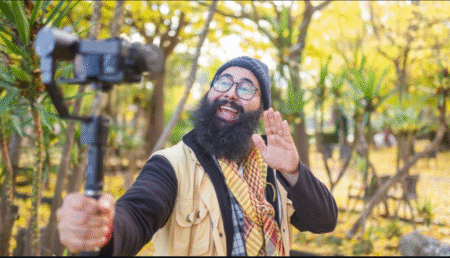Holi Photo Background Editing Online: Holi is one of the most colorful and exciting festivals celebrated in India. People enjoy throwing colors, dancing, and spending time with friends and family. During this festival, capturing memories in the form of photos is very common. However, you can make these photos even more special by adding a creative touch with Holi-themed backgrounds.
With the rise of online photo editing tools, you can now easily add beautiful Holi backgrounds to your photos without needing advanced skills. These tools allow you to change the background of your pictures and make them look more festive, colorful, and fun.
We will explore the best websites where you can find Holi photo editing backgrounds online. These websites make it easy for anyone to enhance their photos and share them on social media.
Why Choose Online Photo Editing for Holi?
Online photo editing is a great way to make your Holi photos stand out. Instead of spending time with complicated software, you can easily use online tools to change your photo’s background. These tools are simple and easy to use, even for beginners.

One of the best things about using online photo editing is that you don’t need to download anything. You can simply go to a website, upload your photo, and start editing. This makes it super fast and convenient.
Another reason to choose online photo editing is that many websites offer special Holi-themed backgrounds. You can pick from colorful backgrounds that match the festive spirit of Holi. Whether you want a vibrant splash of colors or a traditional Holi scene, you can find a perfect background to match your style.
Also, many online photo editors are free, so you don’t have to spend money to make your photos look amazing. You can add beautiful Holi backgrounds to as many photos as you like without worrying about costs.
Top Websites for Holi Photo Background Editing Online
There are many websites where you can find great Holi photo editing backgrounds. These websites make it easy to change the background of your photos and add colorful effects. Here are some of the best ones:
- Canva
- Canva is a popular online photo editor that offers many free and paid Holi backgrounds. It’s easy to use, and you can simply upload your photo, choose a Holi background, and make your picture look amazing. Canva also has many fun tools to adjust your photo the way you like.
- Fotor
- Fotor is another great option for online photo editing. It has a wide range of Holi-themed backgrounds. You can quickly add vibrant colors and beautiful effects to your photos. Fotor also allows you to make adjustments to brightness, contrast, and more, giving your photo a perfect look.
- Pixlr
- Pixlr is a free and easy-to-use online photo editor. It lets you remove old backgrounds and replace them with exciting Holi designs. The interface is simple and user-friendly, making it a great choice for beginners.
- Photopea
- Photopea is a powerful online editor that works just like Photoshop. While it is more advanced, it still has many options for those who want to try more creative photo editing. You can add Holi backgrounds and use different filters to enhance your photo.
- LunaPic
- LunaPic is a free photo editing tool that is easy to use. It has many Holi backgrounds and special effects to make your pictures stand out. You can add frames, borders, and fun effects to your photos, making them look festive and colorful.
These websites make it simple to find beautiful Holi backgrounds and make your photos look fun and festive. You don’t need to be a pro to use them—just pick your favorite site and start editing!
Tips for Choosing the Perfect Holi Photo Background Editing Online
Choosing the right background for your Holi photo is important to make it look exciting and colorful. Here are some tips to help you pick the best Holi photo background:
1. Match the Vibe of Your Photo
- Think about the mood of your photo. If you’re laughing with friends, choose a fun and vibrant background. If you’re having a peaceful moment, a soft, colorful background might work better. Make sure the background matches the feeling of your photo.
2. Pick Bright and Colorful Designs
- Holi is all about bright colors! Look for backgrounds that have a lot of vibrant colors like pink, yellow, blue, and green. These colors will make your photo look lively and match the spirit of the festival.
3. Consider the Theme
- If your photo has a theme, like a family gathering or a street celebration, choose a background that fits that theme. For example, you might choose a background with a traditional Holi scene or a simple splash of colors.
4. Look for High-Quality Backgrounds
- The quality of the background is important. Choose backgrounds that are clear and not blurry. This will help make your photo look professional and sharp.
5. Keep It Simple
- Sometimes, less is more! If your photo already has a lot of colors, choose a background that is simple and doesn’t take away attention from your photo. A background with soft colors or simple patterns will work well.
Check for the Right Size
- Make sure the background fits your photo properly. Some backgrounds might be too big or too small. Resize the background to match your photo and make sure it looks good with the image.
With these tips, you can choose the perfect Holi photo background that will make your pictures look amazing and full of color. Enjoy editing your photos and make this Holi even more memorable!
How to Use Holi Photo Editing Backgrounds Online
Using online photo editing tools to add Holi backgrounds to your pictures is easy and fun! Here’s a simple guide to help you get started:
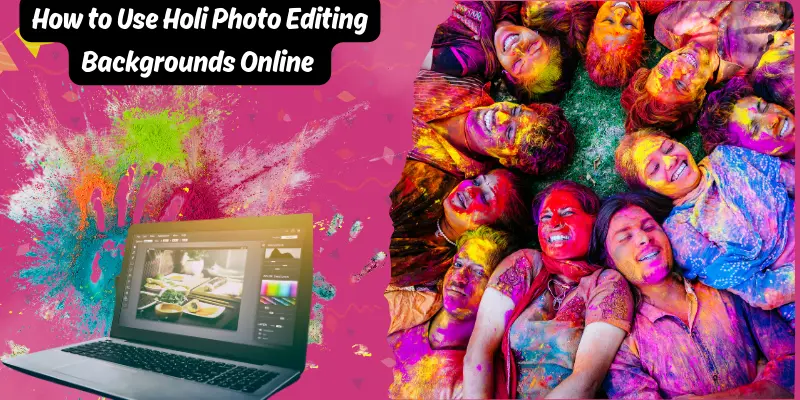
- Choose a Website
- First, pick one of the websites we mentioned, like Canva or Fotor. Open the website in your browser.
- Upload Your Photo
- Once you’re on the website, look for the option to upload your photo. Click on the “Upload” button, and choose the photo you want to edit from your computer or phone.
- Select a Holi Background
- After uploading your photo, search for Holi-themed backgrounds. Many websites have a “Background” or “Templates” section where you can find beautiful Holi designs. Pick the one you like best!
- Adjust the Background
- After selecting a background, you can move and resize it to fit your photo. Make sure the background looks perfect with your picture.
- Enhance Your Photo
- Many online editors let you add extra effects, like bright colors, sparkles, or shadows. Play around with the tools to make your photo look even better!
- Download Your Edited Photo
- When you’re happy with how your photo looks, click the “Download” button. Your photo will be saved on your computer or phone, ready to share with your friends and family.
Using these easy steps, you can turn any ordinary photo into a fun Holi memory with bright, colorful backgrounds. It’s quick, simple, and a great way to celebrate the festival of colors!
Advantages and Disadvantages of Using Holi Photo Editing Backgrounds Online
Using online photo editing tools to add Holi backgrounds to your photos can be a fun and easy way to make your pictures look special. However, there are both advantages and disadvantages to using these tools.
Benefits of Holi Photo Editing Backgrounds Online
Using Holi photo editing backgrounds online makes your pictures colorful and festive. It’s easy, free, and adds a creative touch to your Holi memories!
| Pros |
| Easy to Use: Online photo editing tools are very simple to use. You don’t need to be an expert to add a colorful Holi background to your photos. Just upload your photo and choose a background. It’s that easy! |
| Free to Use: Many websites offer free photo editing tools. This means you can create beautiful Holi photos without spending any money. You can edit as many photos as you like! |
| Variety of Backgrounds: There are many different Holi backgrounds available online. Whether you want a rainbow of colors or a traditional Holi scene, you can find the perfect background for your photo. |
| No Need for Special Software: You don’t need to download any expensive software. All you need is an internet connection, and you can start editing your photos instantly. |
Drawbacks of Holi Photo Editing Backgrounds Online
Using Holi photo editing backgrounds online is fun, but it has some drawbacks. Limited features, internet issues, and unsafe websites can make editing difficult.
| Cons |
| Limited Features on Free Websites: Some free photo editing websites might have fewer features compared to paid tools. You might not be able to use all the advanced editing options. |
| Internet Connection Required: To use online photo editors, you need a good internet connection. If your internet is slow or not working, you might face trouble uploading your photos or using the editing tools. |
| Not All Websites are Safe: Some websites might not be safe to use. It’s important to make sure you’re using a trusted and secure website to avoid any problems like viruses or your data being stolen. |
| May Require Account Creation: Some online editors might ask you to create an account before you can start editing. This can be annoying if you just want to quickly edit a photo. |
Common FAQs about Holi Photo Editing Backgrounds Online
Here are some common questions people often ask about using Holi photo editing backgrounds online:
Is online photo editing free?
Yes, many online photo editing tools are free to use. You can upload your photos, add Holi backgrounds, and edit them without paying. Some websites also have paid features for extra tools, but the basic features are free.
Can I use my own photo as a background?
Yes, most online photo editors allow you to use your own photos as backgrounds. You can upload any photo you want and use it to make your Holi pictures look even better.
Do I need special skills to edit photos online?
No, you don’t need special skills. Online photo editors are designed to be easy to use. All you need to do is upload your photo, select a background, and adjust it. The tools are simple enough for anyone to use, even beginners.
How do I download my edited photo?
Once you’re happy with your photo, most websites have a “Download” button. Just click it, and your photo will be saved to your computer or phone. You can then share it with your friends and family.
Can I add text to my photo?
Yes, many online photo editors let you add text to your photos. You can write something special, like “Happy Holi,” and choose from different fonts and colors to make it look fun and festive.
Are there any special Holi backgrounds?
Yes, most online photo editors have special Holi backgrounds with bright colors, water splashes, and traditional Holi scenes. You can pick the one that best fits the mood of your photo.
Can I use online photo editing tools on my phone?
Yes, many online photo editing websites can be used on your phone or tablet. Some websites even have apps that make it easy to edit photos directly from your mobile device.
Conclusion
Using online tools to add Holi photo editing backgrounds to your pictures is a fun and creative way to celebrate the festival of colors. With many websites offering free and easy-to-use editing tools, you can quickly turn your photos into colorful masterpieces. Just remember to choose a background that matches the vibe of your photo, and always make sure to use a safe and reliable website.
Whether you are editing your photos for a special occasion or just to share some Holi fun with friends and family, online photo editing is a simple and enjoyable way to make your pictures stand out.